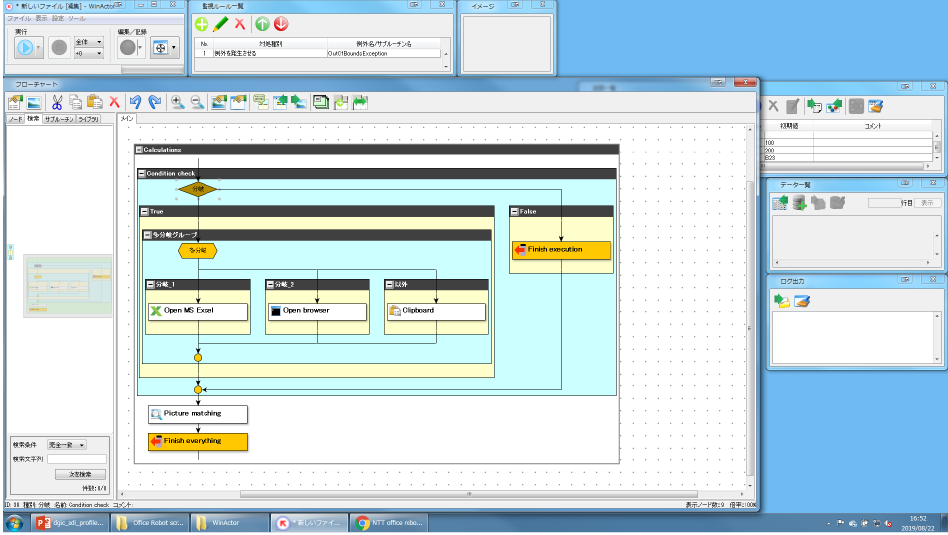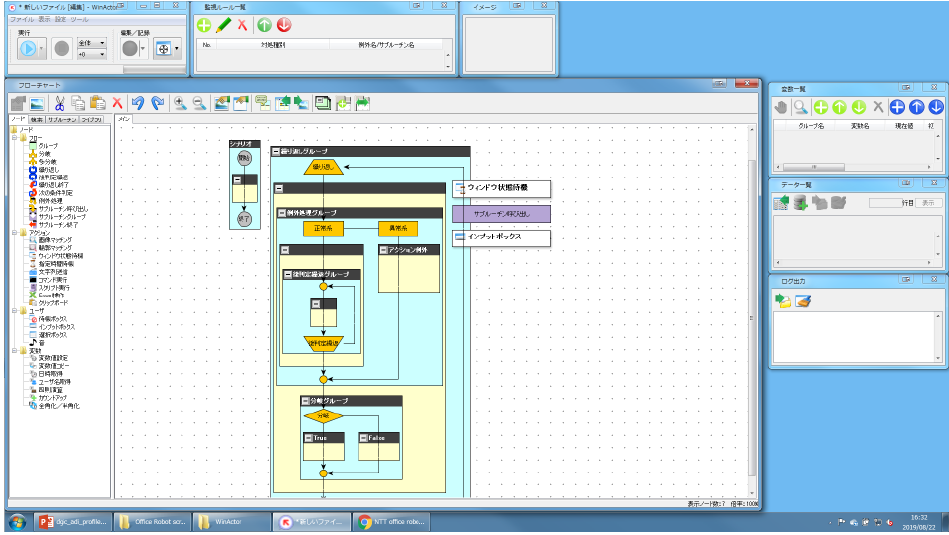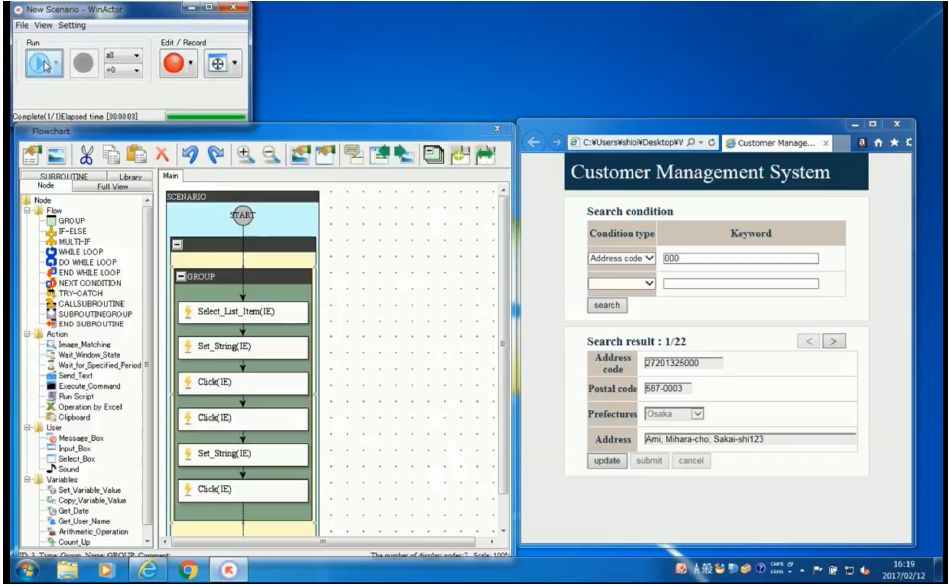Office Robot
What is RPA
(Robotic Process Automation)?
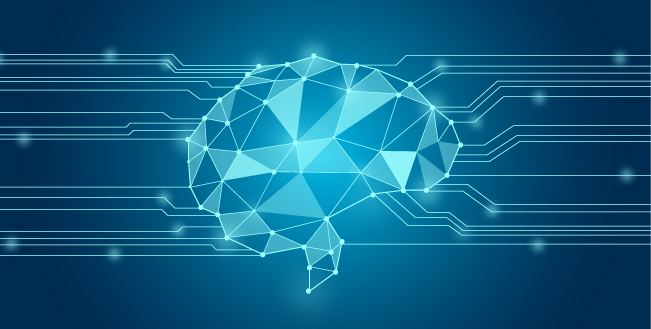
"Office Robot" is hogh-grade RPA software solution developed and actively supported by NTT DATA Japan.
It utilizes many patents and know-hows in process automation field. Office Robot creates scenarios (work flow) to automate PC operations using both Windows applications and existing internal systems.
Advantages of using Office Robot
RPA is the perfect solution that delivers various advantages to users including reducing operating hours/cost and improving operational quality. No matter what industry you are in, PRA is a low cost and quick way to drive your workstyle innovation.
-
-
RPA won't be affected by volume or fluctuation of target operations. Robot will never resign, so onboarding costs will be tremendously reduced.
-
-
Mistakes and errors are easily triggered by repetitive operations, heavy workload, routine operations, etc.
-
-
You can improve operations without changing existing applications or internal systems. Office Robot will provide you a low-cost innovation with a single license.
-
-
Neither system modifications nor tool development are required.
Features
・ Equipped with easy-to-operate GUI and no experience in system development is required. WinActor (Japanese version) is also available.
・ No special environment is required. You can start Office Robot right away with a simple step (execute file to install Office Robot).
・ Start from simple automation and then expand the scope step by step.
・ Comprehensive support provided by NTT DATA and T-NAS with trained technical personnel.
- Before Office Robot
-
-
Large amount of paperwork
-
Fatigue-caused work mistakes
-
Large amount of business operations
-
- After Office Robot
-
-
24/7 operation
-
Zero fatigue and mistakes
-
Focus on business
operations
-
Reasons to choose Office Robot
-
point1
Intuitive and easy-to-use product specifications
-
point2
RPA solution developed
in Japan -
point3
Compatible with any
software -
point4
Low-cost innovation with a single license
Office Robot: usage examples
Office Robot is a “software robot that learns and automatically executes user operations on Windows-compatible devices”.
There are no restrictions on the applications that can be used with Office Robot. And all tasks are automated.
Automation workflow creation is easy, no programming knowledge is required, and even non-IT users can easily perform automation of their routines.
By entrusting the routine processing to the robot, you can concentrate on your original work and new business.
- Before Office Robot

- After Office Robot
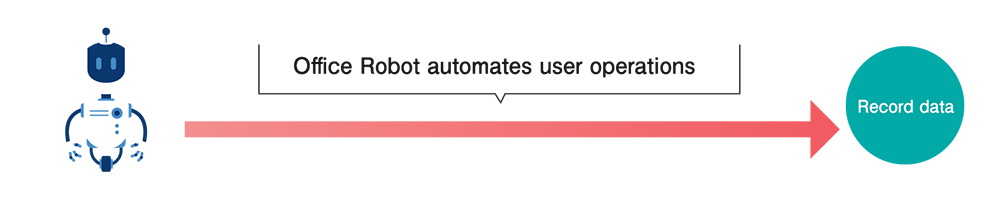
Scenario creation for business automation
Flow up to RPA
We have interviewed customers' businesses and operations, and sorted out their needs and current issues for automation of business processes. Utilizing our own framework, we have selected operations that are expected to be effective in RPA, and verify the effectiveness through multiple trials. Effective scenarios are transferred to operation phase without amending. We are considering expanding the scope of application while continuing PDCA.